In the increasingly complex world of home and commercial security, finding a reliable and innovative security system can be a challenge. However, with the Ajax intrusion protection you will not only find the ability to customise systems to your specific needs, but also a reliable security partner you can count on without hesitation. With a wide range of burglar alarm products ranging from motion detectors to surveillance cameras, Ajax offers total protection.
In this post we will explore the complete catalogue of Ajax intrusion protection systems, analysing the brand’s distinguishing features and the correct installation of burglar alarm devices.

Index:
- Ajax intrusion protection Functions
- Ajax alarm catalogue
- Types of Ajax detectors
- How Ajax technology works
- How to install Ajax security system
– 1. Control panel installation
– 2. Connecting devices
– 3. Connection to the hub - Ajax protection system cost
Ajax intrusion protection Functions
The Ajax intrusion protection system offers a range of innovative features designed to provide comprehensive and reliable protection. The main functions of the Ajax Security system include:
- Wireless Connection: Thanks to advanced wireless technology, Ajax devices communicate reliably and continuously with the control panel, ensuring constant protection.
- User-Friendly Mobile App: The Ajax app allows you to monitor and manage your protection system from anywhere, at any time, giving you complete control over your space.
- Precise Detection: Motion detectors and opening detectors use sophisticated technology to detect even the most subtle movements and unauthorised intrusions, minimising false alarms.
- Instant Notifications: In the event of suspicious activity, the Ajax system sends instant notifications via the app or by SMS, enabling prompt reaction to potential threats.
- Integration with other Smart Home Devices: The Ajax system can be integrated with other smart home devices, enabling centralised control of home security.
Ajax alarm catalogue
As a leading security company, Ajax provides many innovative and reliable solutions to ensure efficient and customisable protection, in accordance with the highest quality standards on the market.
The Ajax burglar alarm catalogue consists of numerous security devices, designed for the specific protection needs of homes and business premises. All devices are available in two colours, black and white.
Let us therefore discover in detail the features of all the devices in the catalogue:
- Power supplies: Provide power to Ajax system devices.
- Wireless control panel: Manages security system operations.
- Keys, Remote controls and Wireless keyboards: To activate and deactivate the system easily.
- Wireless detectors: Detecting unauthorised access and other suspicious activities.
- Signal repeaters: They improve system functionality and coverage extension.
- MultiTransmitter and Wireless Transmitters: They allow communication between devices.
- Hoods: They control lighting and other electrical devices.
- Wireless Sirens: Activate an alarm in the event of an emergency.
- Relays: Manage external devices such as electric gates or lights.
- Detectors: They detect unforeseen events to prevent damage.
Finally, the complete Ajax intrusion protection kits offer in a single solution everything you need to protect an environment.
Types of Ajax detectors
Ajax offers a variety of outdoor detectors designed to provide comprehensive protection for your home or office. The main types of Ajax outdoor detectors available include:
- Motion detectors for outdoor: Outdoor motion detectors use advanced technologies to detect suspicious movements in the perimeter of your space, allowing you to react quickly to potential threats.
- Gas leakage: Gas leak detectors are designed to detect the presence of combustible or toxic gases in the outdoor environment, warning promptly in the event of a leak or leakage.
- Temperature and Humidity: Temperature and humidity detectors constantly monitor outdoor environmental conditions, warning of significant changes that could indicate potential problems.
- Fire detectors: Smoke and fire detectors constantly monitor the level of smoke and the presence of flames in the outdoor environment, warning promptly in the event of a fire or emergency situation.
How Ajax technology works
Ajax technology is based on an advanced infrastructure that guarantees reliable and secure communication between all devices in the system.
The Ajax control panel acts as the beating heart of the system, coordinating all operations and ensuring continuous protection.
Ajax devices utilise robust and secure wireless connectivity, eliminating the need for complicated wiring and allowing for quick and easy installation. In addition, Ajax technology is designed to be highly scalable, allowing the system to be easily extended to suit the specific needs of your home or office.
How to install Ajax security system
Installing an Ajax security system has never been easier or more convenient. Following a few simple steps will allow you to benefit from a high-quality home protection system, without the need to involve an external installer.
Here is a detailed guide on how to do it yourself, with all the benefits that come with it.
Advantages of Autonomous Installation:
- Economic advantage: you save on the cost of the burglar alarm system by eliminating the additional costs of an external installer.
- Security advantage: No one else but you will have knowledge of the specifications of your home alarm system, ensuring maximum confidentiality
1 – Control panel installation
The Ajax Hub is the heart of your alarm system. Before you start, make sure you have all the necessary elements and understand how the control centre works.
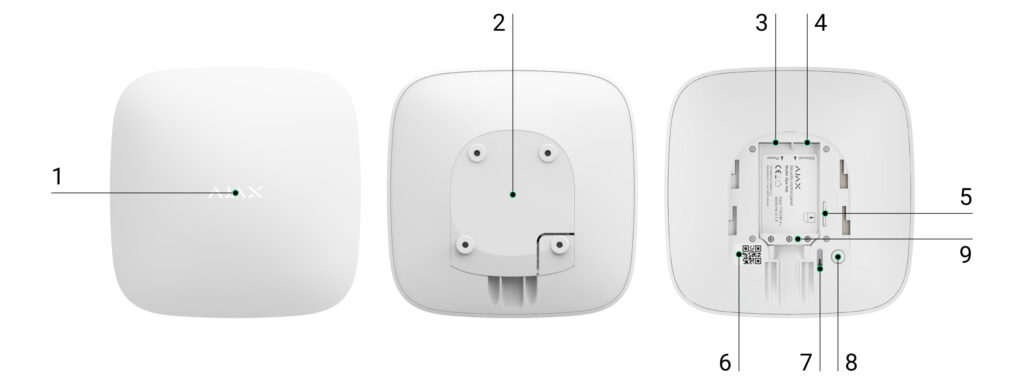
- LED logo indicating the hub status
- SmartBracket attachment panel.
- Socket for the power supply cable
- Socket for the Ethernet cable
- Slot for the micro SIM
- QR code
- Tamper button
- “On/Off” button
- Cable retainer clamp

The SmartBracket mounting panel has been designed with your convenience in mind, facilitating the installation process. In addition, the integrated LED provides immediate information on the status of the Hub, allowing for a quick and smooth set-up.
Once you are ready to install, be sure to properly connect the power and Ethernet cables to the Hub. Press the ‘On’ button to start the connection process. This step is crucial to ensure optimal system operation.
If you are struggling with any Ethernet connection problems, be sure to disable proxy and MAC address filtering on your router and enable DHCP. This will enable a smooth and trouble-free connection, ensuring that the Hub is able to communicate effectively with other devices on the network.
2 – Connecting devices
First of all, you will need to create an Ajax account, which will provide access to the dedicated application. Once logged in, you will be ready to add the Hub to your security system. You will be prompted to enter the name of the Hub and scan the associated QR code. This step is crucial to ensure accurate identification and proper integration into the application.

Once the Hub has been successfully registered, you can proceed with adding devices to monitor the various rooms in your home or office.
By accessing the “Add Device” menu of the application, you will be guided through the configuration process. You will be able to customise each device by entering the identification code manually or by scanning the corresponding QR code.
Make sure the devices are within the Hub’s wireless network coverage area to ensure a reliable and stable connection.
3 – Connection to the Hub
To complete the configuration of your Ajax protection system, you will need to connect the Hub to the surveillance centre. This will allow you to receive notifications and trigger security interventions when needed. Within the Hub’s settings menu, you will find a list of security institutions available for connection. Contact the desired institution directly to obtain the connection via the supported protocols. Be sure to follow the instructions provided by the institution to ensure correct configuration and a secure and reliable connection.
By carefully following these steps, you will be able to configure your Ajax intrusion protection system with ease and precision, ensuring maximum security and peace of mind for you and your loved ones.
Ajax protection system cost
The cost to make an Ajax intrusion protection system depends on a number of factors, including the size and specific characteristics of the environment to be secured, the number of devices required, and the desired functionality. However, Ajax is committed to providing high-quality security solutions at affordable prices. The total cost may vary depending on your specific needs, but with Ajax, you can be assured of value for money and uncompromising protection.
Should you be interested in receiving a quote based on your needs and the characteristics of the environment you wish to protect with an Ajax installation, please do not hesitate to contact us at sales@elettronew.com. We will help you in your choice and in a precise definition of the overall cost of the installation.
In conclusion, Ajax is characterised by:
–Autonomous, wireless installation of devices
–Connectivity
–Elegant and discreet design
–Ease of use
–Many customisation options
With a wide range of anti-theft products designed to provide comprehensive protection, Ajax intrusion protection is the ideal choice for those who seek security and value price and easy remote management of installations.





